- Home
- Business Optimization
- Solutions
- Engineering Solutions
- Firestop Engineering Judgments

Firestop engineering judgments made simple
New digital Engineering Judgment process for Firestop applications
Experience an improved digital Engineering Judgment (EJ) process for Firestop applications with the new Hilti Construction platform, including a user-friendly and intuitive interface where you can submit, track and store your EJ requests.

Anytime, anywhere access to engineering judgments
Hilti’s new digital EJ process for Firestop applications is a streamlined and self-service way to create a new EJ, submit revisions to previously completed EJs or connect with Hilti’s Fire Protection Engineering team for additional support. It’s one more way Hilti is there for you, from start to finish.
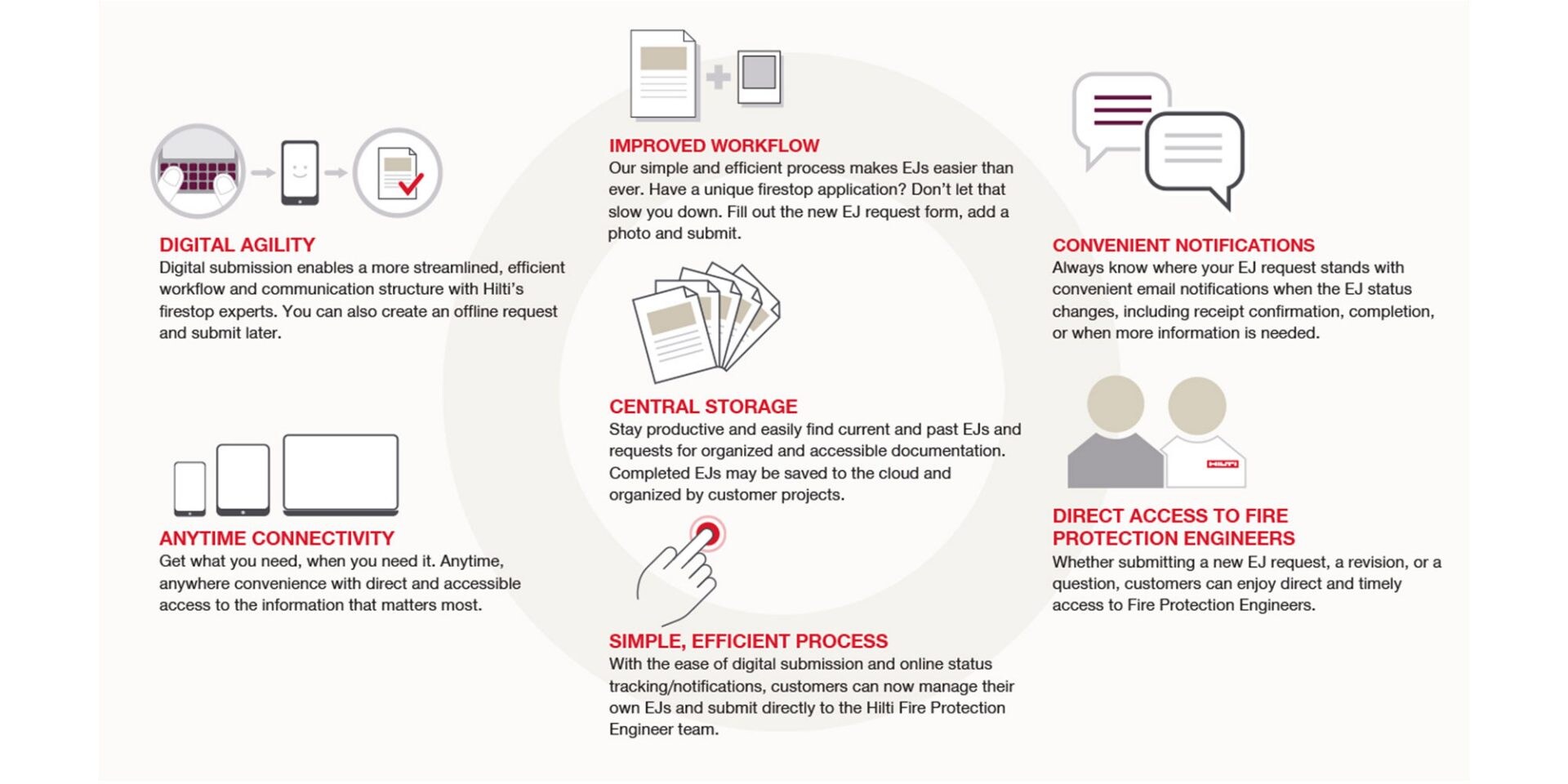
Construction Platform How to Videos
-

How to register for the Hilti Construction Platform
-
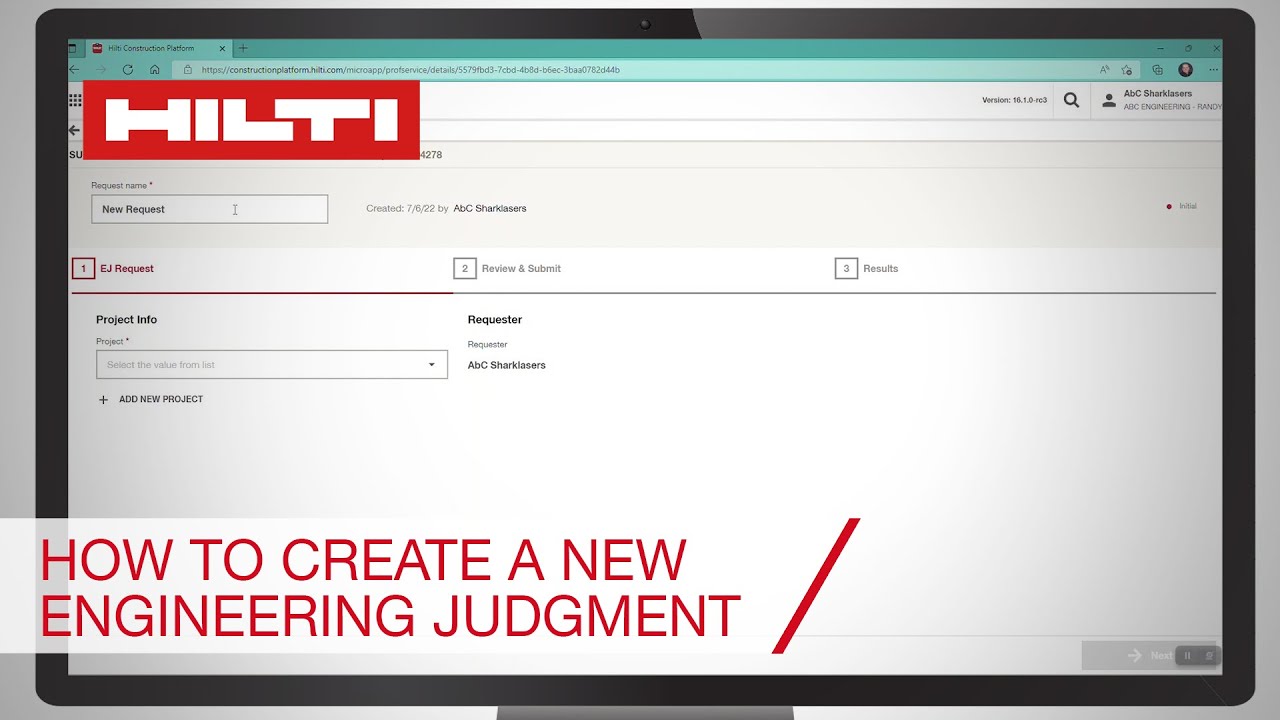
How to create a new engineering judgment on the Hilti Construction Platform
-
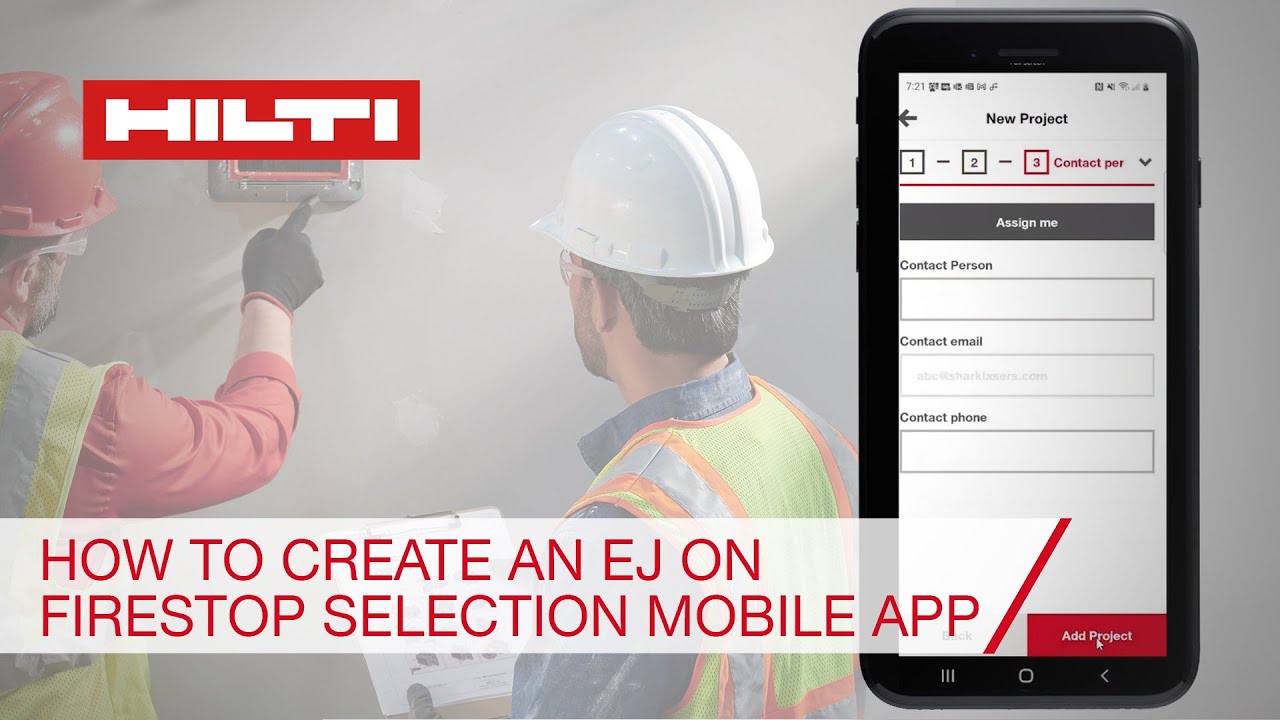
How to create a new engineering judgment on the Hilti Firestop Selector mobile app
-

How to share projects on the Hilti Construction Platform
-
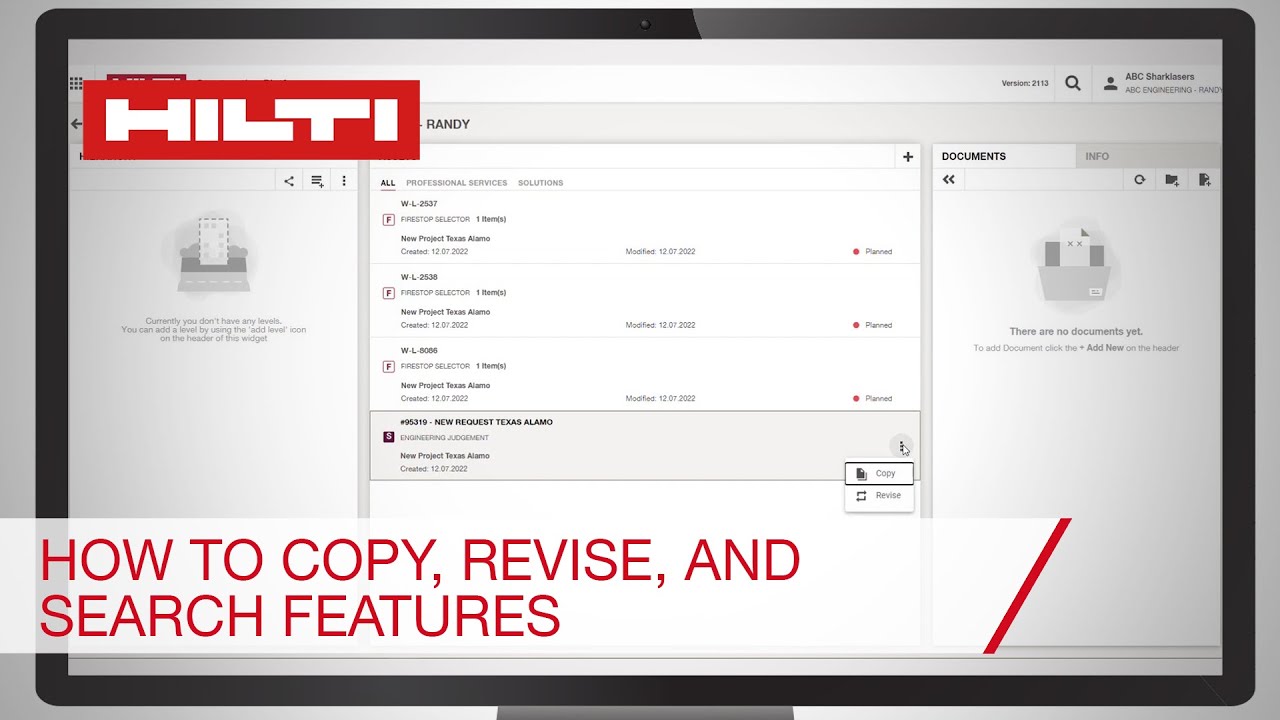
How to leverage copy, revise, and search features on the Hilti Construction Platform

Firestop Selector App
Spend less time requesting and managing engineering judgments
It's easy to request an engineering judgment (EJ) on the jobsite, on the road or in the office with the Firestop Selector mobile app. Get direct access to the Hilti Fire Protection Design Team (FPDT) for a new EJ, an EJ revision, same-as EJ or questions. Like the Hilti Construction Platform, the Firestop Selector app offers EJs for penetrations, joints or perimeter fire barrier (edge of slab) applications with simple drop-down menus for to detail site conditions.
The Firestop Selector app may also be used to track the status of an EJ request or question, or to send and view comments to and from the FPDT. Firestop Selector app users may also upload documents (photos, sketches, drawings) and retrieve the final EJ drawing on the mobile app.
Frequently Asked Questions (FAQs)
Getting Started
Q: How do I get started using Firestop Selector?
A: If you are already registered on Hilti Online, you may go to Hilti Construction Platform and login use your existing credentials. If you’re not registered, select the “Register” link. And, if you think you may be registered but have forgotten your password, select the “Forgot password?” link.
Log into the Hilti Construction Platform
Hilti Construction Platform
Q: What can I do on the Hilti Construction Platform?
A: When first accessing the Hilti Construction Platform, you will see five (5) options allowing a range of services and functionality for Engineering Judgments to firestop system search and submittals:
- New Engineering Judgment Request
- Revise Engineering Judgment Request
- Ask Hilti Fire Protection Engineer
- Firestop Selector
- Submittal Generator
